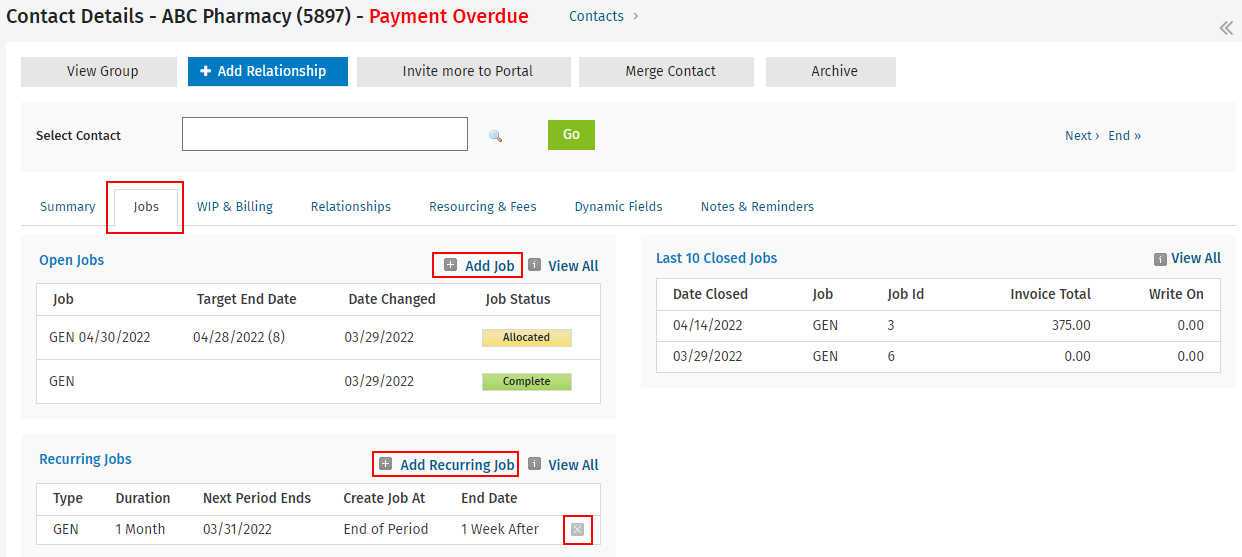Contacts - View Only; Jobs - View All Jobs
If you have Practice Manager, instead of searching the Jobs area to see the current (open), recent and recurring jobs for a client, you can access this information via their profile in Contacts.
- Click Contacts > Clients.
- Locate and select the required client.
- Click the Jobs tab, where you can:
- Click the row of a job to access it.
- Click Add job in the Open Jobs panel to add a new job.
- Click Add Recurring job in the Recurring Jobs panel to add a new recurring job.
- Click View All in the Last 10 Closed Jobs panel to see all your closed jobs.
- Click the Delete button
 at the end of a row in the Recurring Jobs panel to delete a recurring job.
at the end of a row in the Recurring Jobs panel to delete a recurring job.