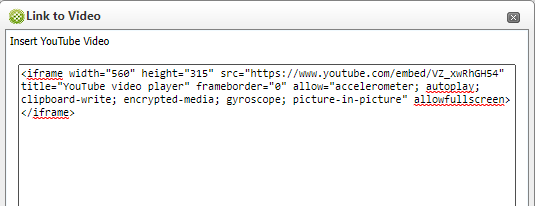Insert dynamic content
Dynamic content is automatically updated content. There are a range of tools you can use to add or link to dynamic content to your HTML pages.
An RSS feed is a stream of live information, such as news headlines or weather.
- Position your cursor where you wish to insert the feed.
- Click the Insert RSS feed button
 .
. - Click Search for a feed... and enter a keyword in the search field.
- Click Search.
- Preview and select the required feed.
- Change the feed title, default number of feed items displayed, and the default layout, if required.
- Click OK.
- Save your changes.
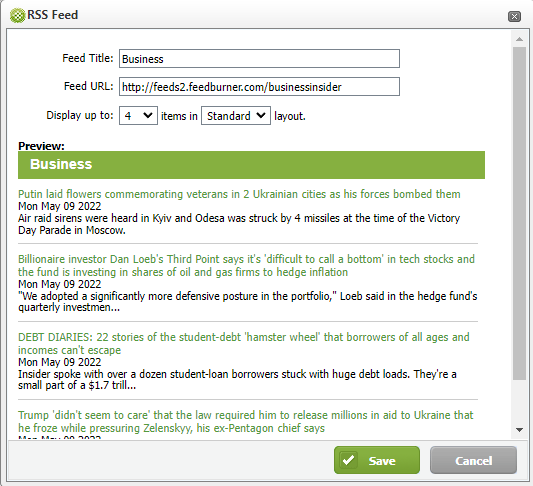
This feature allows you to insert embedded video code from an external website, such as YouTube or Vimeo.
- Get the video HTML code from www.youtube.com or (another site providing embedded video code).
- Click Share on or below the video.
- Click Embed.
- Right-click the code selected in blue and click Copy.
- Insert the video into the homepage:
- Open the HTML page in editing mode.
- Position your cursor where you want to insert the video.
- Click the Insert YouTube video button
 .
. - Paste the copied HTML into the Link to Page window.
If the code does not include the http:// portion in front of the URL, you must add it manually. For example: src="www.youtube.com/embed/rPYJKrxENF8?rel=0" becomes: src="http://www.youtube.com/embed/rPYJKrxENF8?rel=0
- Click OK.
- Click Save or Save & Publish.