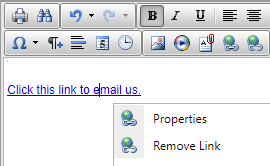Insert links
Use links in your HTML content to help users navigate around your site quickly and easily.
- Select the text you wish to convert to a link.
- Click the Hyperlink Manager button
 .
. - Ensure the Hyperlink tab is selected.
- Type or paste the required web address in the URL field.
- Select a Target for the linked webpage.
- Type the Tooltip field that users will see when they hover on the link.
- Click OK.

- Select the text you wish to convert to an email link.
- Click the Hyperlink Manager button
 .
. - Click the Email tab.
- Type or paste the email address in the Address field.
- Adjust the text in the Link Text field, if required.
- Type a subject for the email in the field provided.
- Click OK.
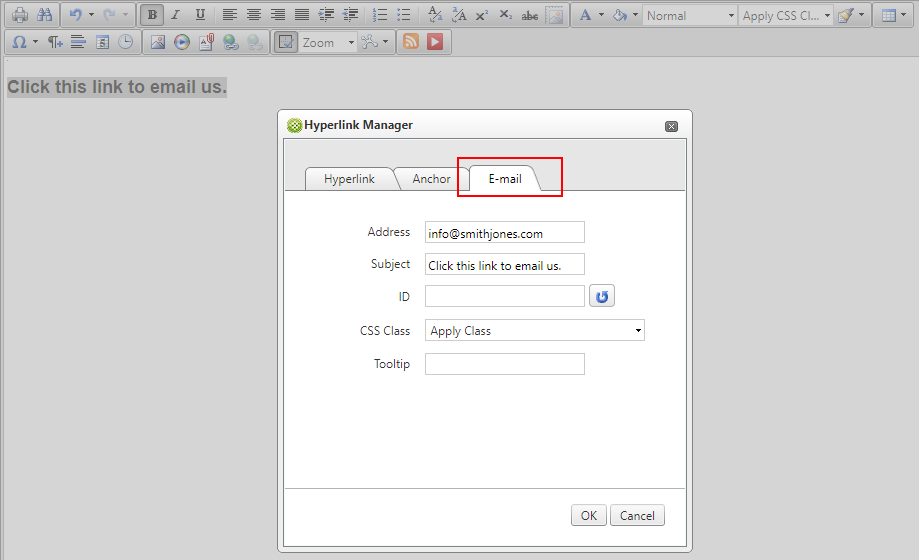
Edit a link
- Right-click the link and then click Properties.
- Edit the link, as required.
- Click OK.
Remove a link
- Place your cursor on the link.
- Remove the link by either clicking the Remove Link button
 or right-clicking the link and clicking Remove Link.
or right-clicking the link and clicking Remove Link.